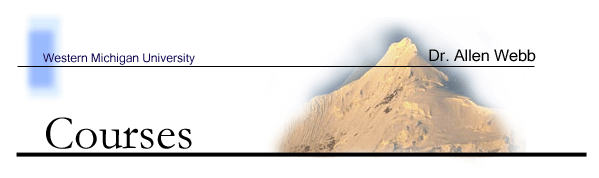
|
|
Nicenet WeblinksIn Nicenet you can place live web links inside of your messages and posts. 1) Copy and paste the text below into your post.
2) Change "http://www.allenwebb.net" to the web address where you want your link. 3) Change "Allen's Website" to the name you want to give to the link. 4) Check to make sure that your link works, and use the "edit" button on your post if you need to tinker with it. If you have problems, remember you can just type in the link address and people can cut and paste themselves. This does not create a live link, but still provides the link information. Note bene: If you would like to create italic text in Nicenet, before the text you want in italics put <i> and after put </i>. If you would like to create bold text in Nicenet, before the text you want in italics put <b> and after put </b>.
Created by: allen.webb@wmich.edu
|